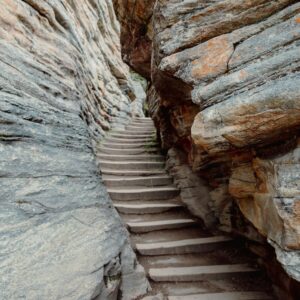Signing contracts is important. A signature seals an agreement between parties, legally binds them, and confirms responsibilities. By signing, you confirm that you have read and understood the terms of the contract and are bound to perform your duties as outlined in the agreement. Financial health, legal standing, and reputation are all on the line. Given the importance of signing contracts, you ought to have a healthy and efficient process for doing so. To that end, here are five tips for a better contract signing process.
1. Ensure contract terms are specific
Before signing, you want to make sure that the contract involves terms that are specific and unambiguous. Vague clauses and terms can lead to overlooked obligations, non-compliance, and costly disputes for the parties involved. Conversely, a clear and detailed agreement minimises room for erroneous interpretation and helps ensure that parties agree to and fully understand their rights and responsibilities before signing contracts.
Consider utilising an auto-redlining tool; it can help you automate the inclusion of clauses from your approved clause library – virtually ensuring that favourable and clear clause language is included. Additionally, contract templates with transparent and concise language can help minimise ambiguity from the start of drafting. Finally, generative AI can allow you to generate clauses and analyse the positive, negative, or neutral sentiments of a contract for both parties. With these tools, you can enjoy matter-of-fact, detailed agreements that consider both parties before signing contracts.
2. Pay close attention to dates
This tip might seem obvious, but you would be surprised how many contract managers overlook key dates before signing contracts! Key dates define the critical timelines for obligation fulfilment within the contract. Make sure you and your team are absolutely sure that you can comply with these dates before signing – lest you overlook a key task and suffer a breach of contract and missed opportunities.
Breaking down the terms of a contract into tidy and searchable metadata within a contract repository can increase the visibility of key dates. With the right solution, you can easily search with search history, saved searches, and ‘Did you mean…?’ functionality. Additionally, building workflows automates tasks, and task escalation to another resource if tasks are not performed in a timely manner can help ensure that obligations are met and everyone is accountable. You can leverage workflows for signing contracts in a timely and efficient manner as well.
3. Sign the right contract version
If you sign an outdated version of a contract, you may not understand the terms, conditions, and mutual obligations. This misunderstanding can lead to legal disputes and issues if either party tries to enforce the outdated contract.
To help ensure you sign the correct contract version, make sure you have a way to track contract versions (ideally numbered and in order) and leverage comprehensive audit trails of any changes made to a contract. That way, you can be confident that the signed contract has the most up-to-date and desirable terms.
4. Utilise electronic signatures
Traditional, handwritten contract signatures are very time-consuming due to the need for a physical exchange of legal documents and in-person signing. In an increasingly globalised world, it’s nearly impossible for you to rely on wet signatures alone. Even with digitised, email-based signatures, security and legal validity are lacking. The process can be bottleneck-prone as well – lacking a clear path of approval and a means to trigger tasks related to signing contracts.
Instead, leverage electronic signature software and store the fully executed agreement on the appropriate contract as a numbered and signed version. You can create standard or rules-based eSignature processes, including internal individuals, internal groups, and counterparty contacts. You can also utilise third-party integrations with DocuSign, Adobe Acrobat Sign, and SignNow. Electronic signatures can cut send-to-sign time by up to twenty percent, and digital signature attestation acts as a licensed notary – testifying that signatures have not been tampered with. Finally, you can enjoy signing contracts from virtually any device with suitable WiFi!
5. Keep the original signed contract
It’s best to keep a copy of the signed contract for reference. In case any issues or questions arise, it’s good to keep the contract for later. What’s more, the contract should be accessible to necessary parties on both sides.
This is where a document collaboration portal can come into play. A doc collab portal serves as a central location where contract parties can access all versions of a contract – including the final signed and labelled copy – for reference. In the case of compliance audits, signed contracts can be quickly retrieved.
Next steps
Now that you know how to experience a better process for signing contracts, it’s time to embrace the only solution that provides the tools mentioned above and more.
If you want to learn how to get started with a contract management system for better contract management, book a free demo with a Contract Insight® expert from Four today.
Contact John O’Brien, CEO at Four Business Solutions – global business consultants and software integrators specialising in business process improvement.