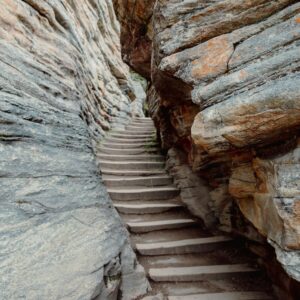Despite the rise of easy video conferencing, there are times in business when only face-to-face meetings will do. But when you’re travelling on business, you still need access to your data if you want a fully productive trip.
Unfortunately, digital security is harder on the road. Take these steps to protect your data away from the safety of the office…
Before you travel
If you travel on business frequently, it can make sense to buy separate devices for your trips. Dedicated devices are easier to lock down than ones you use in your daily work. Whether this is an option or not, the following should ensure your mobile digital safety:
• secure your devices with strong passwords, and use encrypted file systems if practical to make it as hard as possible to access data if your devices fall into the wrong hands
• install remote locking software so that you can freeze your devices if you lose them
• delete stored passwords from all your apps and your browser history, and log out of all sensitive services before setting out on your trip
• remove particularly sensitive apps such as online banking from your devices altogether, unless you have a vital need for them
• delete sensitive files you won’t need to access when on the road – making sure you have a secure backup elsewhere, of course
• double check that your backup strategy works for data changes made on the move – Cloud services such as Dropbox or Google Drive make this easy, but be wary of relying on a single provider
• if using a cloud storage service, set up a folder containing only those files you’ll need when you’re mobile, then configure your account to block mobile access to any other folder.
While you’re away
Of course, you’ll need to call home with your data while you’re away, and it’s important to do this safely:
• only use secure HTTPS connections to websites – in the office, habit makes it easy to take this for granted, but double check whenever you’re accessing from a device
• if your mobile plan allows, use your carrier’s data services whenever you can – they’re likely to be more secure than free Wi-Fi services, and will also be more traceable if there are any security issues
• be suspicious of free Wi-Fi offered in small cafes, open public places, and so on – in these locations, network security is unlikely to be a high priority (Wi-Fi services offered in airports, large hotels, and other business-friendly locations are more trustworthy)
• use hardware Ethernet connections if provided in preference to Wi-Fi – wired networks are usually far more secure from prying eyes
• double check network details before logging on to a free Wi-Fi service – similarly named networks could be malicious impostors waiting to intercept your data
• avoid accessing all sensitive apps and data over public networks whenever possible
• turn off location tracking and tagging on social media, and only log in to your business accounts when you’re certain of network security
• use incognito and no-track modes on your web browser at all times
• don’t store any passwords, or use ‘keep me signed in’ features
• make sure to log out of all apps and websites when you’re not actively using them, even if your back’s only turned for a minute.
Following these simple steps will reduce your digital risks considerably, making it far less likely you’ll return home to a data breach disaster.
How Four can help you
Four Business Solutions plays a key role in the strategic direction taken by many of our clients, especially when it comes to the rapidly-changing world of digital technology. Our goal is to keep all our customers working faster and smarter with the latest in cloud-based and mobile technologies. To find out more, please call us on 0800 6250 025.
John O’Brien is the CEO at Four Business Solutions, global business consultants and software
integrators providing business processes improvements in Finance, Supply Chain &
Operations, across a broad range of industries.